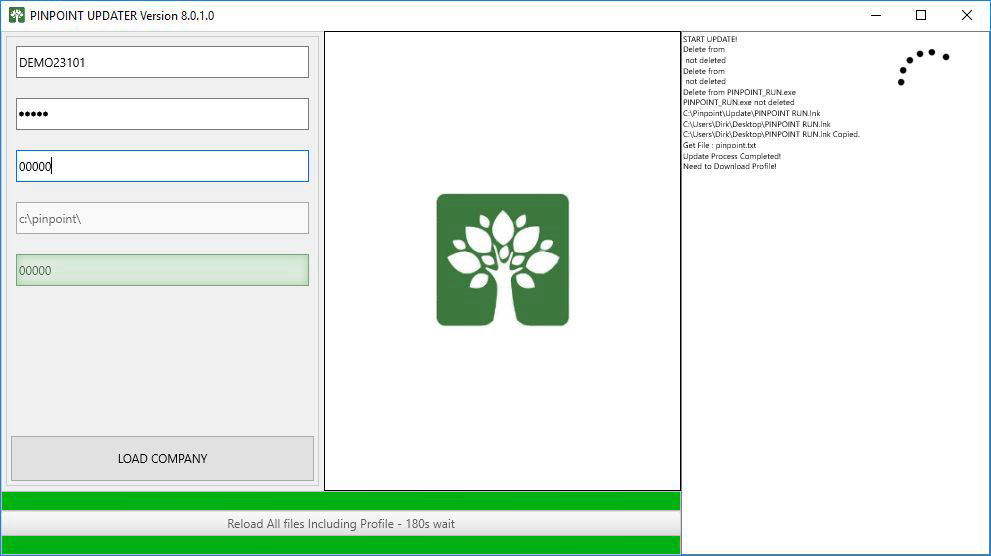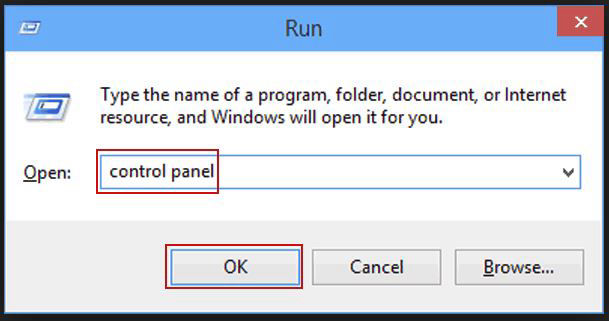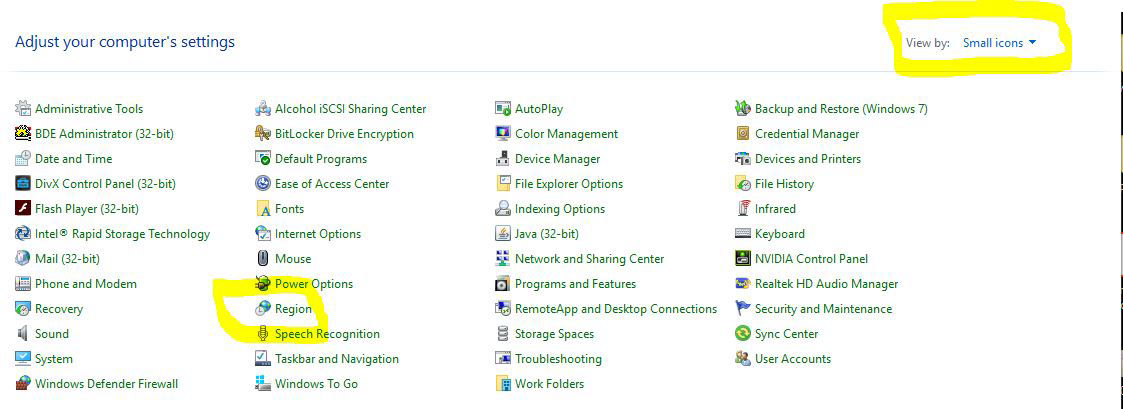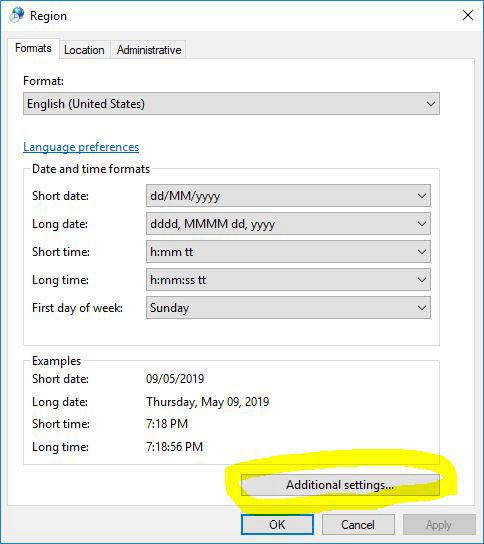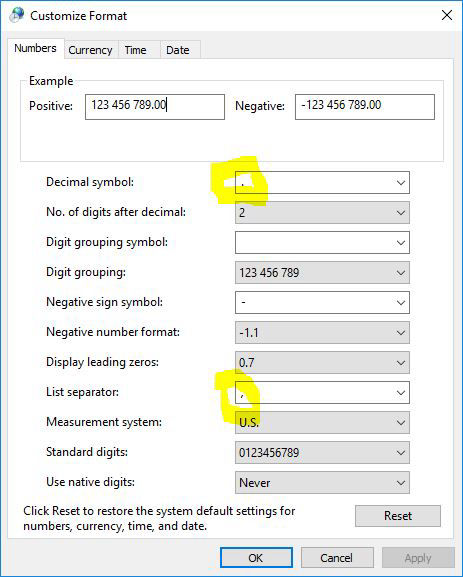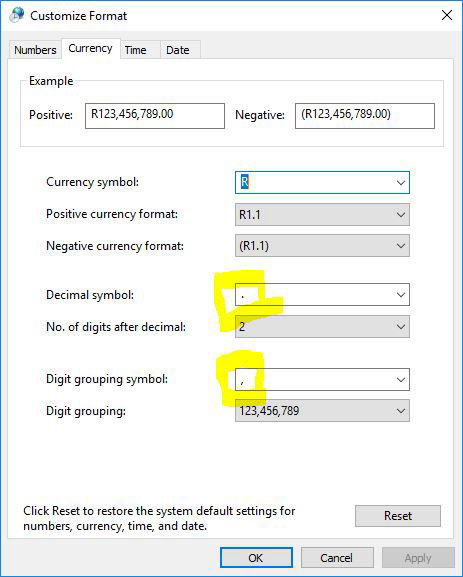INSTALL
After "Download Setup" was clicked wait until it was downloaded. (If could ask you if you what to keep the file as it could be dangerous - just say yes)
Then RUN "pinpoint_run.exe"
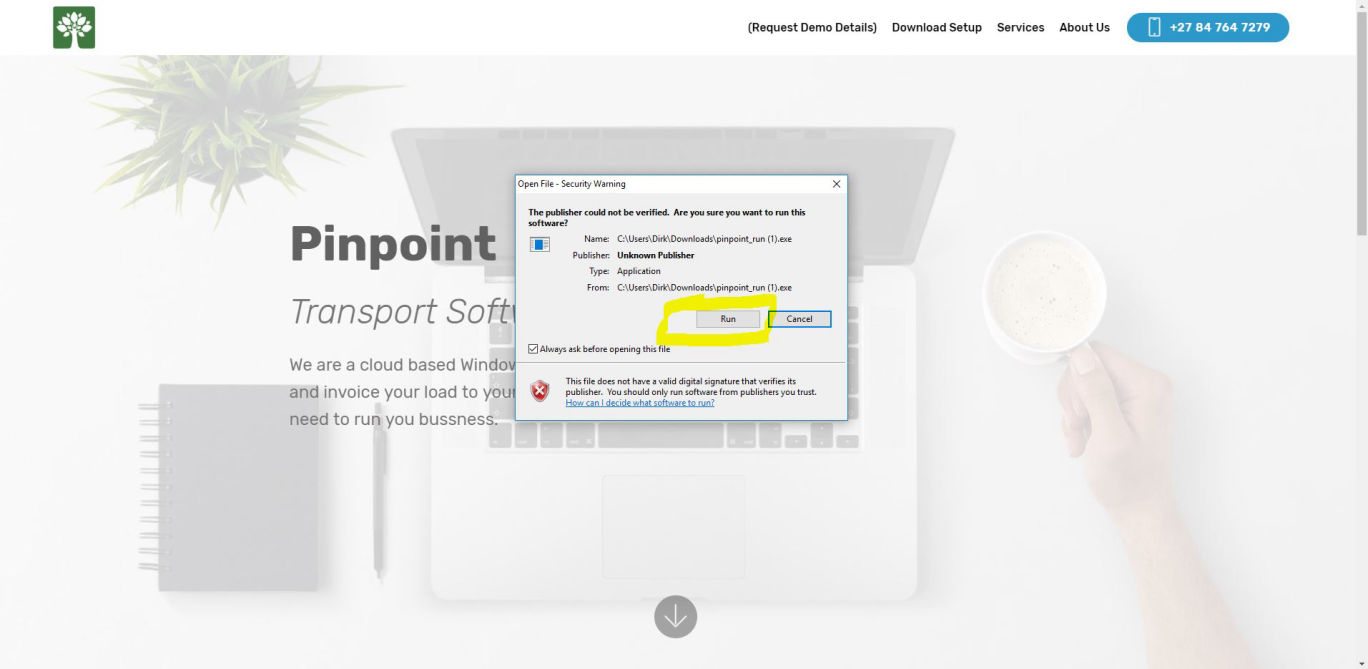
After "Download Setup" was clicked wait until it was downloaded. (If could ask you if you what to keep the file as it could be dangerous - just say yes)
Then RUN "pinpoint_run.exe"
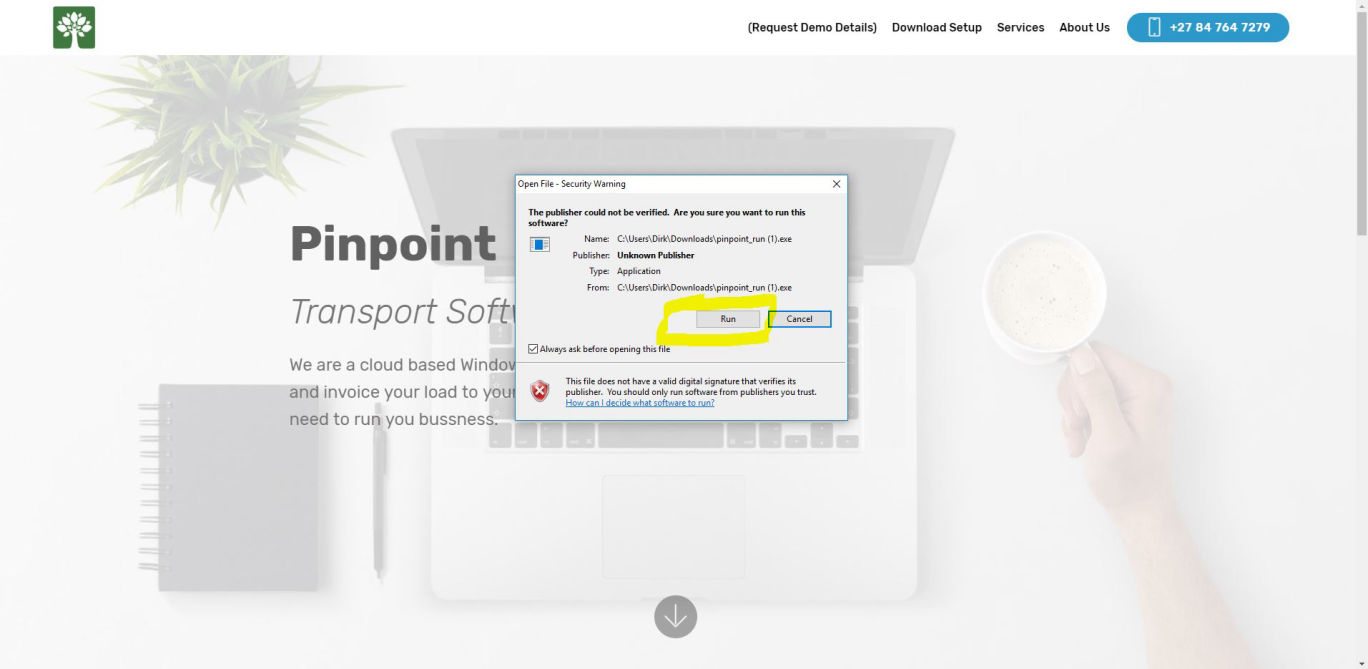
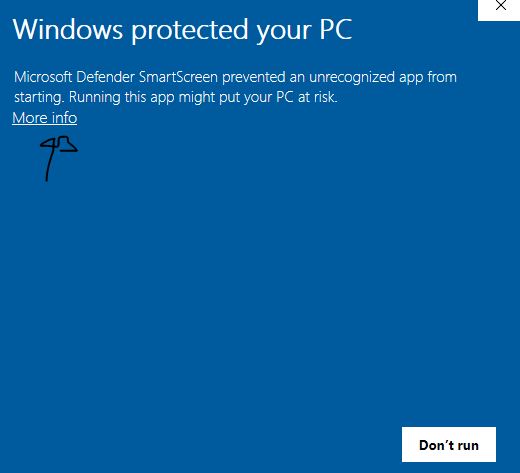
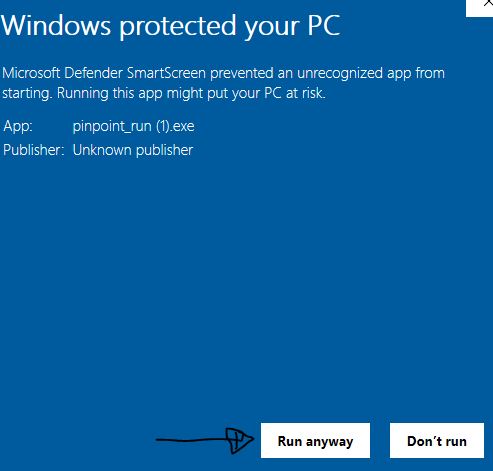
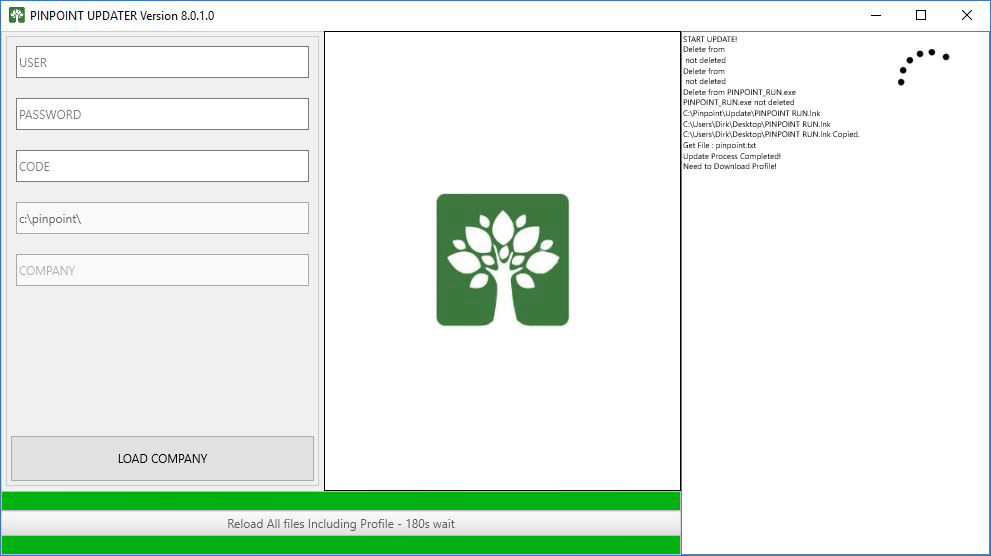
And your done! You will have a shortcut on your Desktop and it will manage all future updates.